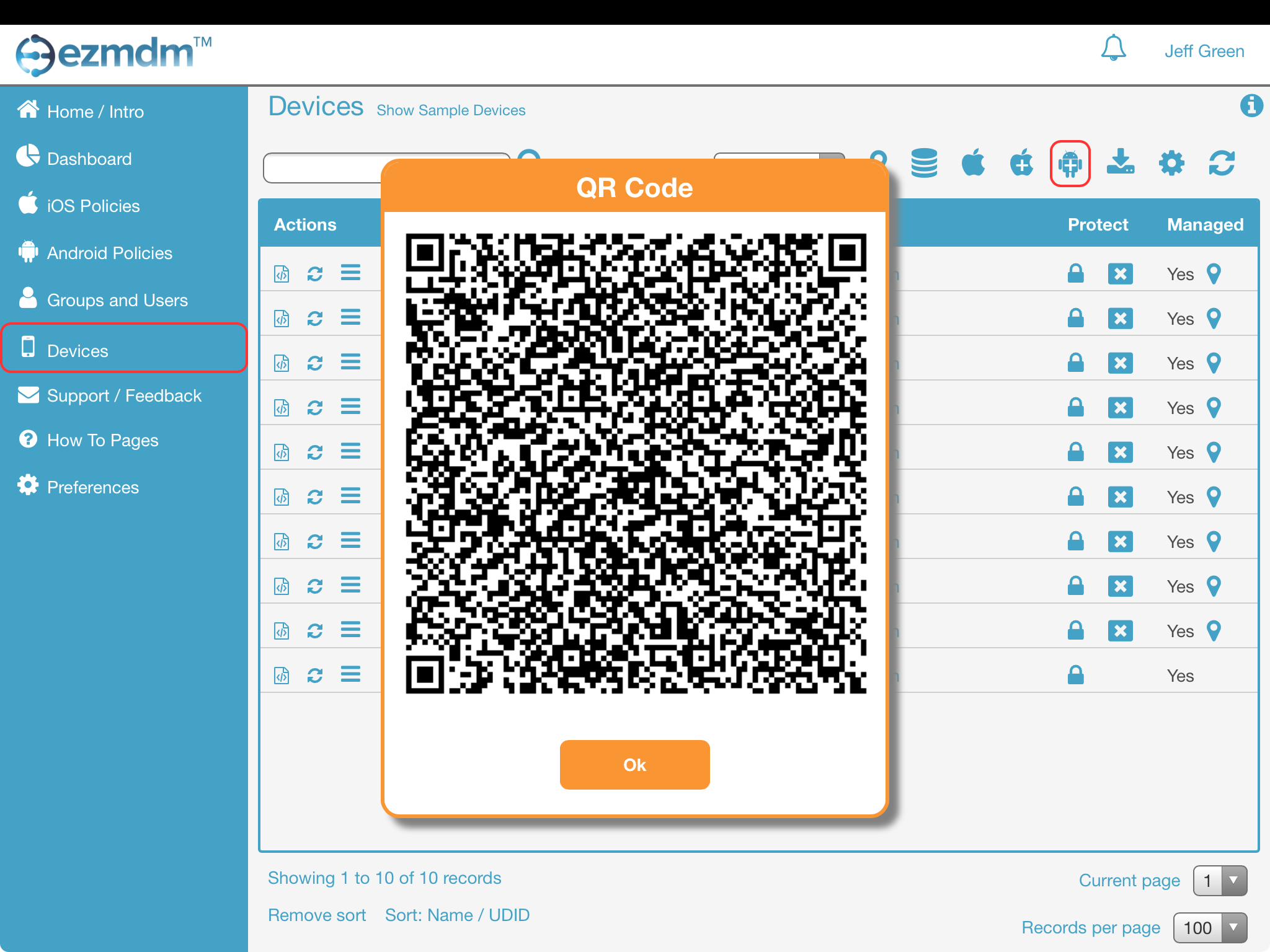Don't Scan This Code! Follow the instructions to get your code!
Most Android Devices running Android 8.0 or later support QR Code Enrollment. To determine if your device does, simply follow these steps using a factory reset device.If your device does not, you will not get past step 1. If it does, you will find this process quick and easy!
- On the Welcome screen, tap the screen in the same spot six times quickly. If the device does not go to a QR code setup screen it does not support QR code setup.
- In the QR code setup screen, tap Next
- Connect to WiFi, a QR App will install
- In the EzMDM console, click on Devices
- Click the Android Plus button
- Scan the code with your device
- Accept & Continue to complete the setup
WARNING: QR code provisioning removes all "non-essential" apps. On some devices the keyboard will be removed. A best practice is to test enroll a device and verify functionality.