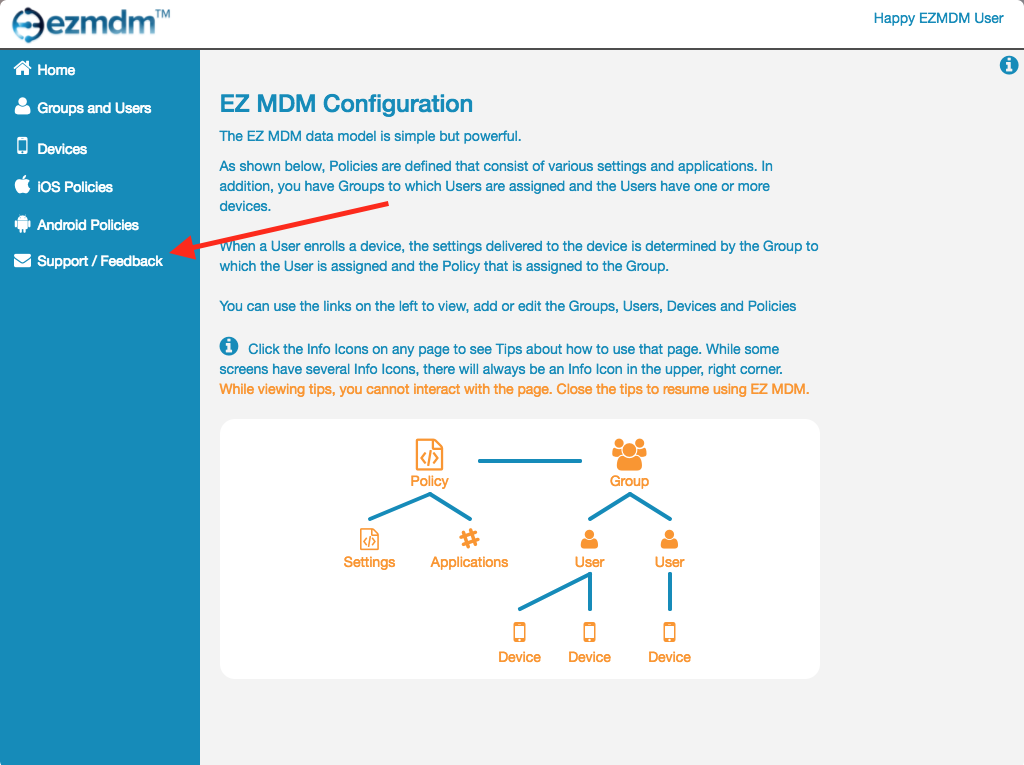Resources
ezmdm™ Resources
ezmdm™ provides a robust set of features that allow users to manage a multitude of devices for individual users including multiple devices per user. Below you will find resources for dministrators that will assist in the utilization of basic ezmdm™ functionality and provide insight on how to maximize productivity and efficiency utilizing it's advanced custom features.REST API
If you are looking for the REST API documentation, that can be found here.
Initial Setup
The initial setup of ezmdm™ involves a few steps that allows the administrator to begin effectively utilizing the system.
- Login to ezmdm
- Add or upload users to the Group
- Configure your policies (e.g., change the passcode settings)
- Snapshot the policies
- You're ready to enroll devices!
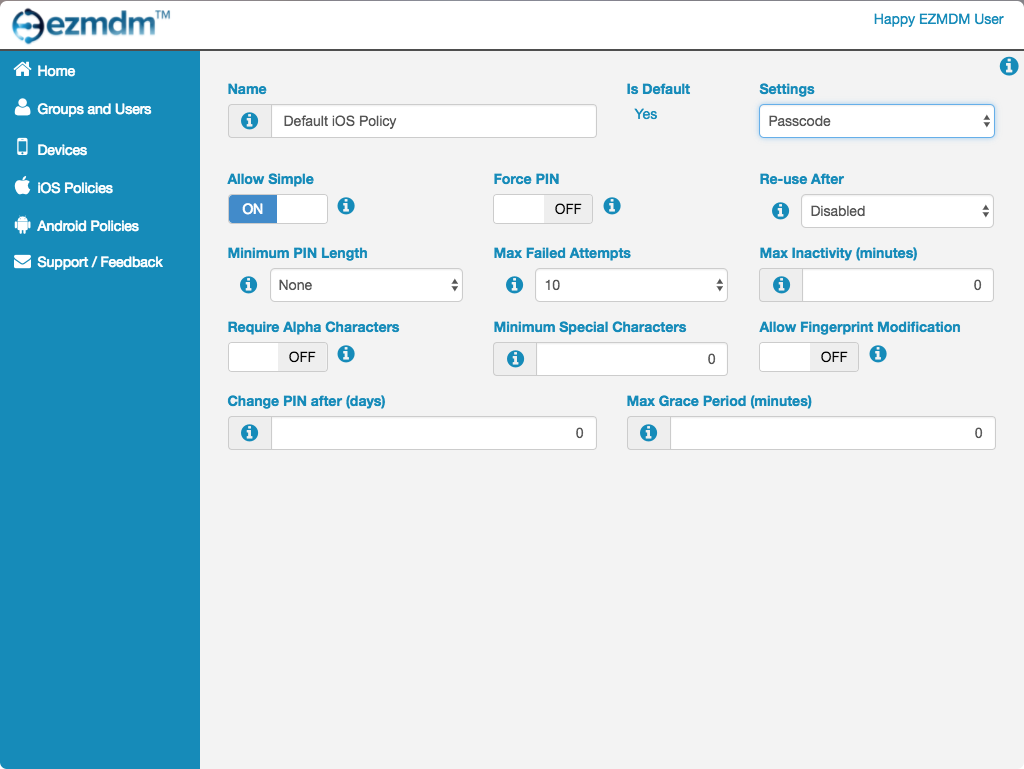
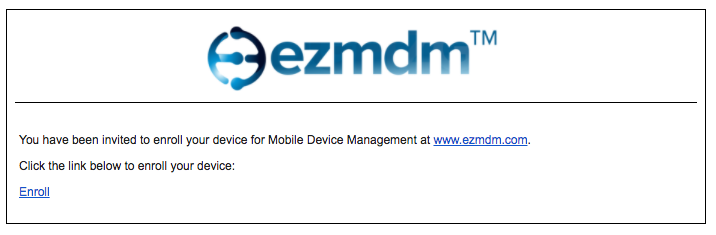
ezmdm™ Enrollment
Enrollment of mobile devices simply requires tapping a link in an Email.Using tips to discover functionality
- Tips are available on every screen
- Tips tell you what each button does
- You can scroll through the individual tips
- You can click on any of the hand icons to jump to that tip
- You will also see info icons beside each input
- Click the info icon to get a description about that input or control
- MDM is powerful, and thus, somewhat complex
- Tips make MDM EZ!
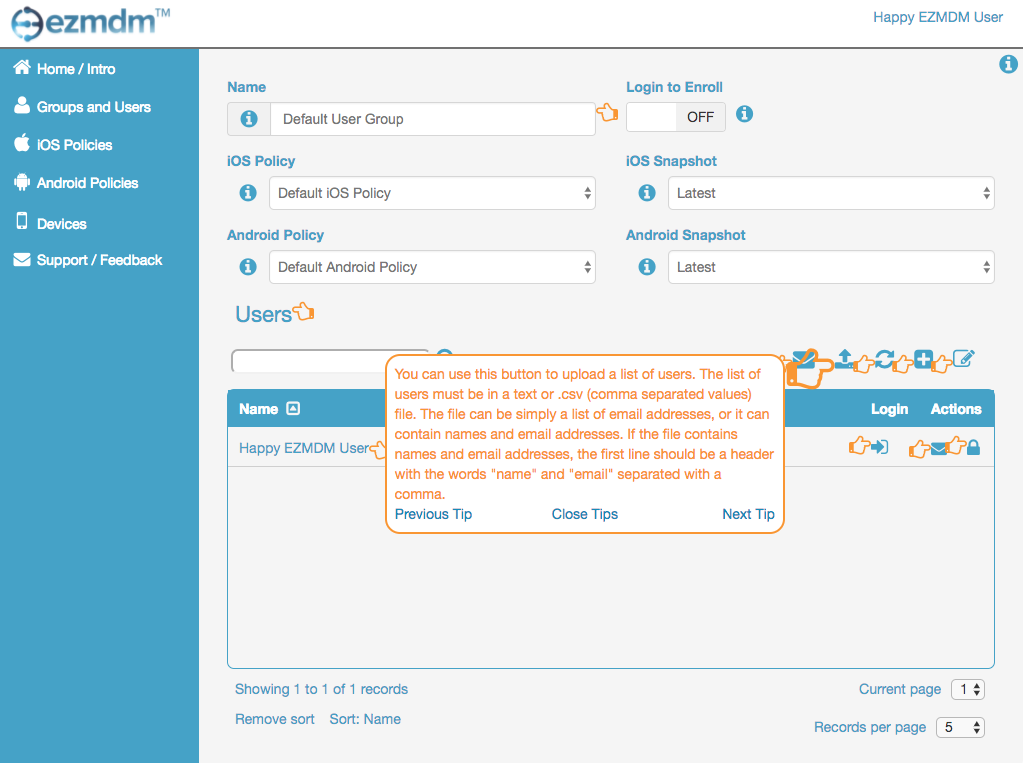
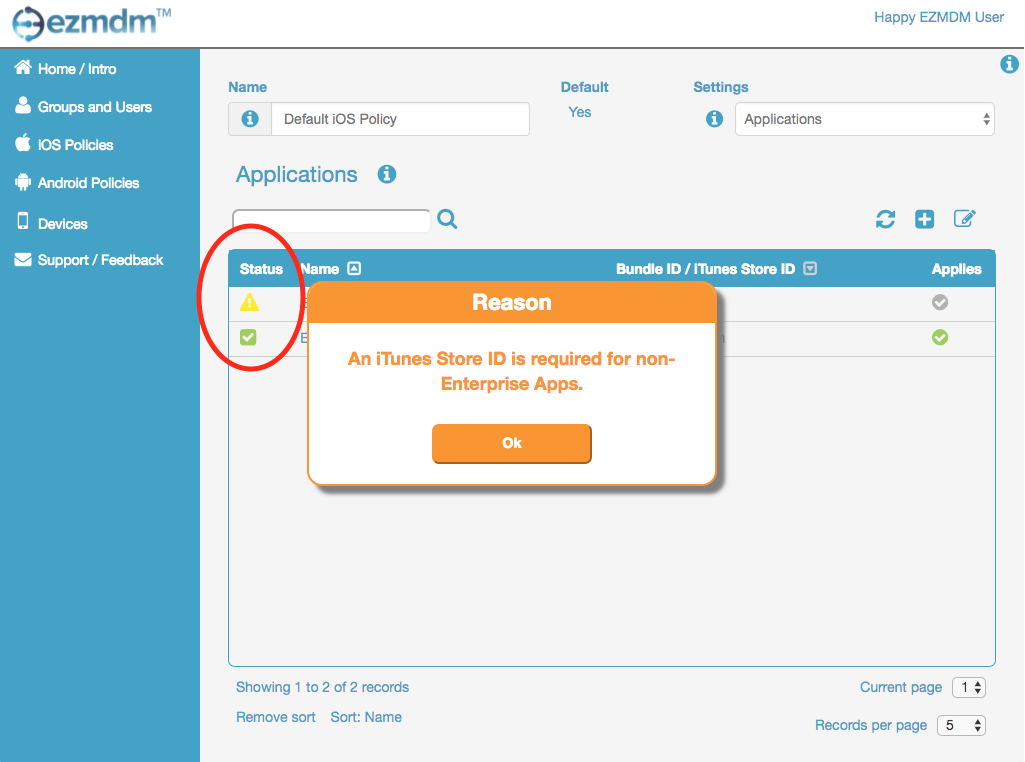
Status Indicators Make MDM Easy
Remember the old days when you have to complete a form before it would allow you to save anything?What a pain!
Of course, there are some MDM items (like applications) that require multiple settings to work properly.
So, how to you know that an item is complete?
Answer: Status Indicators
Every item in EzMDM has a staus indicator -- yellow alert means that item is not ready, green check mean you are good to go!
Simply click the yellow alert and you instantly see the reason that something is not ready.
Status Indicators make MDM Ez!
Support
Help is always just a click awaySimply click the Support / Feedback links to open a support request.
Our highly trained support staff are ready to answer your questions.
Whether it is a question about EzMDM, or a more general MDM question, we are here to help.
Furthermore, we love to hear what you like (or don't) about EzMDM.